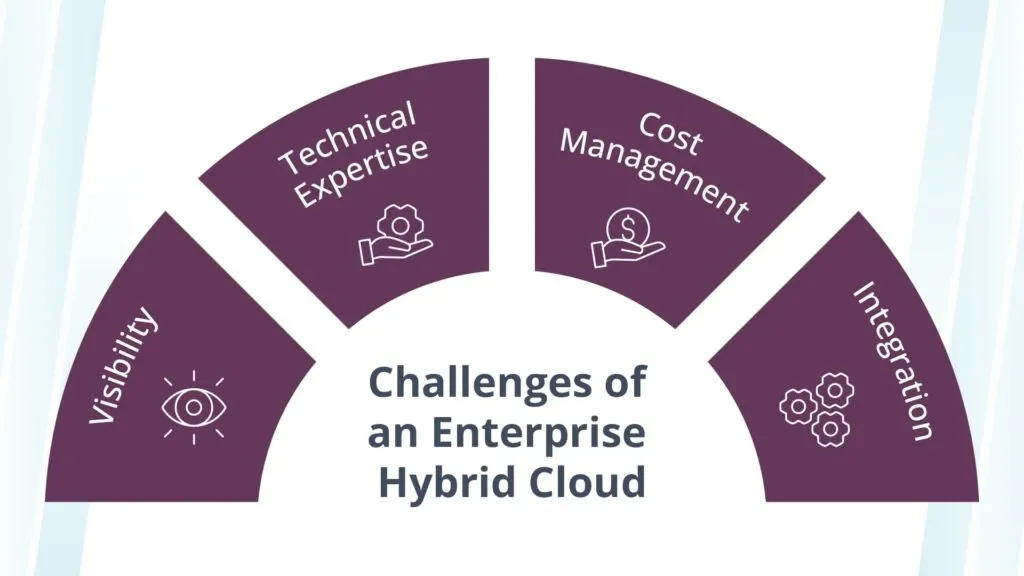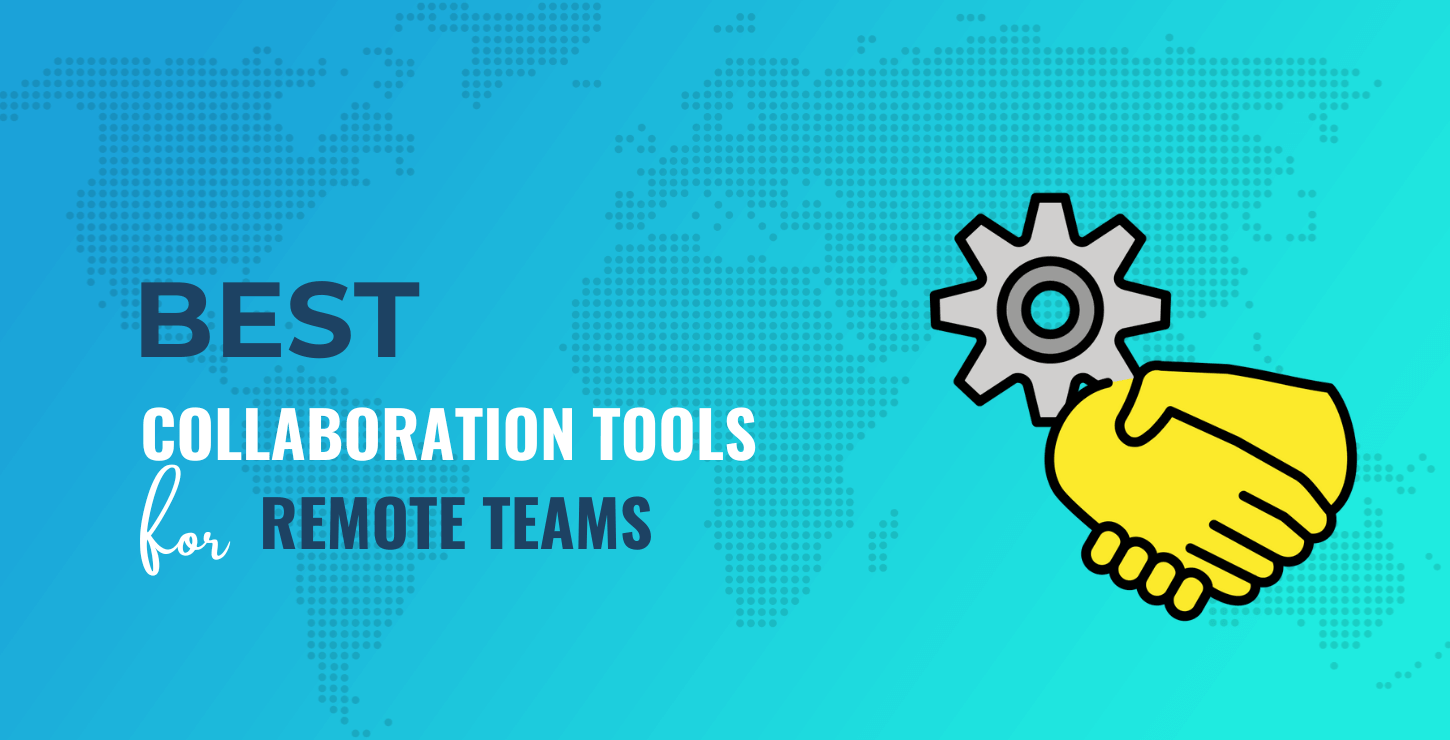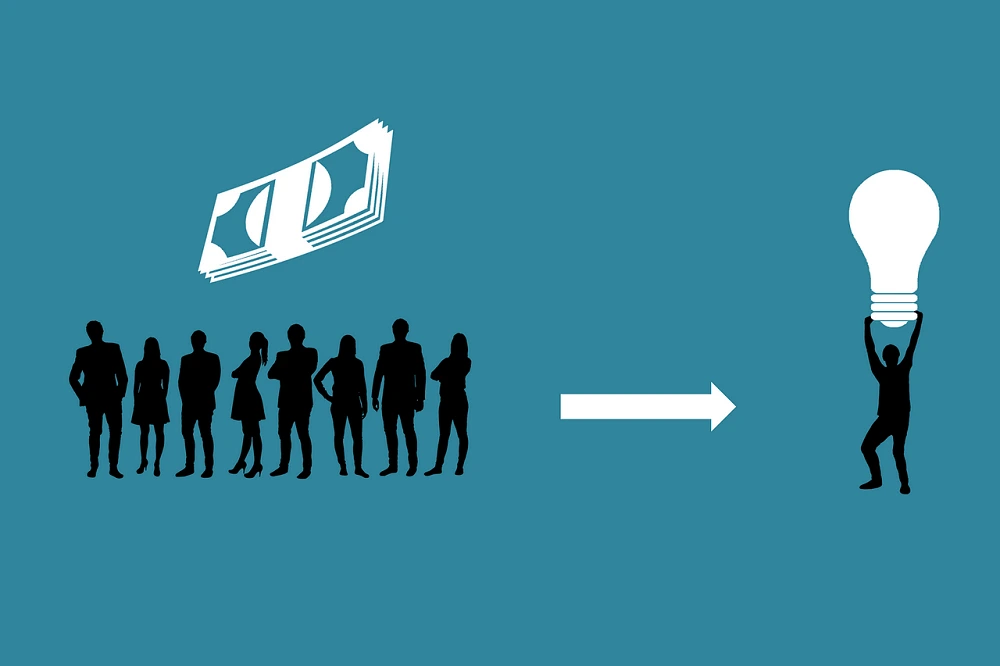Manufacturing material resource planning systems have evolved into enterprise resource planning (ERP). Every sector and kind of business uses ERP software nowadays. ERP improves efficiency and cross-departmental coordination by connecting core business functions, eliminating redundancies and manual tasks, and providing a single source of data to ensure the entire business is following the same script.
This article's 10 suggestions will simplify the ERP software selection process and boost your chances of a successful implementation, whether you're upgrading or starting from scratch.
Choose the Right ERP
Selecting the correct ERP for your business is crucial to growing it. An organization must examine its operations, data, and business processes. ERP solutions offer vast capabilities, so careful planning is essential to support business processes now and scale as the organization grows. Engaging stakeholders from throughout the company early in the ERP decision process is crucial to achieving buy-in to position your business for success when the system goes live.
An ERP system is a comprehensive suite of software that manages several corporate tasks, including finance, accounting, sales, customer support, order processing, inventory, warehouse operations, manufacturing, and service delivery. ERP implementations often start with finance and accounting, however each rollout may start with the business's biggest difficulty. Choosing the correct ERP system for your business is crucial since ERP systems integrate data from throughout the organization and serve as the company's system of record.
ERP systems help firms plan and allocate resources, automate time-consuming manual operations, and increase internal cooperation and communication. ERP software helps businesses make better decisions by offering a single source of reliable data.
Read also: Department Of Small Business Development Funding
8 Tips How To Choose The Right Enterprise Software For Your Business
Choosing a suitable ERP system takes time, so prepare ahead. The following 10 guidelines will help you choose the proper ERP system for your organization, but they are not exhaustive. Following these recommendations and taking the time to research, most firms can choose an ERP system that meets their needs.
Tip 1: identify your business's needs.
To succeed with ERP, you must first establish what features and functionalities your organization requires. If you're starting from scratch, you'll need to conduct a thorough business review and needs assessment to determine which business processes and workflows the new ERP will take over, which will remain independent, and which will interact with it. While upgrading an ERP system, most of the functionality may remain the same, but a comprehensive evaluation is needed to determine how business requirements have evolved since its launch.
In any scenario, the requirements analysis should contain defined goals and a description of organizational success. What issues is the organization addressing? The system will assist achieve what goals? How will success be measured? Outside aid is frequently helpful while doing these examinations. Consultants, systems integrators, and VARs with considerable evaluation experience work with several prominent ERP products. Discuss the results with potential suppliers after the analysis. Many suppliers will fail the first round because they specialize in specialized sectors.
Most firms, regardless of sector or product/service offerings, employ a basic set of ERP features provided by modules. Each module supports several business processes and may be modified to match your firm's needs. ERP providers typically offer modules for finance, accounting, procurement, manufacturing, inventory, order, warehouse, supply chain, project management, customer relationship management, and HR management. Some firms provide ecommerce and marketing automation. The needs evaluation will establish your organization's initial implementation modules. Other modules can be added as business demands evolve and expand.
Tip 2: Get executive and team support.
Since an ERP system may affect the whole company, executive buy-in and leadership are essential. Show senior management the ERP system's potential in your business requirements study to earn support. Select an executive sponsor to promote the initiative. The CEO, COO, and CFO are good candidates.
Executive sponsors recruit supporters for ERP rollouts since organizational transformation is difficult and change management is involved. As the ERP implementation's principal advocate, they promote its benefits throughout the firm to ensure success. They can also remove obstacles, expedite decision-making, and make tough trade-offs between objectives.
Read also: Popular ERP Enterprise Resource Planning Tools.
TIP 3: Write a proper RFP.
An ERP project is crucial to the firm, hence official documentation are needed. Writing formal RFPs requires you to think deeply about what you want in an ERP system so you can articulate it clearly and simply. Formal RFPs assist vendors understand the project scope and level the playing field for responses.
TIP 4: Check if your ERP connects with other applications.
If you want to use current apps for some business operations, consider an ERP solution that connects well. Popular ERP systems have certified connections to ecommerce shops, POS systems, online marketplaces, vendor management, project management, and third-party provider and partner ecosystems. These out-of-the-box connectors preserve fundamental business operations if needed. Applications integrated into the ERP solution can help eliminate data reentry.
Choose ERP systems with industry-standard interfaces like REST and SOAP APIs to simply link any application to the new ERP. Using industry-standard connections speeds up system deployment since developers know them and they're secure.
Finding an ERP system that imports and exports CSV files is crucial. Support for Microsoft's ODBC and JDBC SQL APIs will ensure a new ERP interfaces natively with SQL databases.
Tip 5: Consider your organization's ERP system's functional fit.
ERP system functional fit is its capacity to solve business challenges. You must understand how the ERP will operate with your business operations to ensure that it is a good functional match for your company. To fulfill present demands, link the ERP to company operations, but also consider the future. By simulating future business situations like the firm growing abroad, you may determine if the ERP solution is functionally suitable in the short and long term.
Determining whether a rigid or adaptable ERP system is needed is also crucial. A flexible system adjusts to your business, while a rigid system has numerous predetermined operations.
Functional fit demands input from all organization stakeholders. Everyone affected by the new ERP system should be contacted to ensure it meets various demands with little customization. See what rivals use. Industry-optimized ERP systems exist. By shortlisting a few suppliers, you can determine which systems meet this bill.
Although not complete, these questions can assist you determine function fit:
- Where are our systems failing?
- What do our systems accomplish well?
- A new ERP system can automate how many and what manual processes?
- Where should we increase reporting and visibility?
- Which additional in-house and partner systems must be connected with the new ERP?
The answers to these questions should describe the specific criteria the new ERP system needs to be effective. Companies should not evaluate ERP systems until these concerns are resolved since functional fit is so important to a successful ERP installation.
Read also: 5 Typical Trading Multiples for Gas and Oil Valuation
Tip 6: Evaluate ERP suppliers' reputations.
Always make sure a potential business partner has a great product or service and good support. Fortunately, assessing a vendor's reputation isn't hard, although it may take time. Start by assessing the vendor's industry experience. Does their strategy focus on industry, with teams or implementation partners with significant industry expertise?
Many industry analysts provide yearly or semiannual ERP vendor rankings and market studies, including Gartner and Forrester. These studies reveal a vendor's strengths and flaws. Also, check the IT sector trade press for vendor updates. Investor reports and financial trade news articles regarding the company's short- and long-term prospects are available if it is public.
Enterprise software evaluation websites like G2, Capterra, Gartner Peer Insights, and Software Advice provide current reviews. All these review sites provide client ratings and comments. LinkedIn user groups may be used to ask vendor inquiries.
If you can attend, a vendor's user group meeting is a good location to receive neutral information on the final two or three ERP options. You'll discover a diverse group of consumers who are familiar with the vendor's products and willing to chat between product launches and how-to sessions. You may also inquire about assistance now. Would you have account managers and specialized teams? What is the typical support worker tenure and experience? Can the seller give references?
The vendor's website may reveal its ideals and operations. Do you see many industry customer case studies? Is it investing in resources sites that handle typical issues and let you search answers yourself? If yes, this material suggests the seller will care about your success. However, especially for technology providers, a bad website experience may indicate that the company prioritizes product engineering over marketing.
Finally, Google your shortlisted vendors. Find out about reputation, complaints, and bad publicity.
Tip 7: Consider Costs.
ERP software costs vary by vendor, amount of modules, cloud-based or on-premises, third-party implementation, and user licensing.
Importantly, not all users require full licenses. ERP providers charge differently for the data and functionality each user requires, therefore access should be tailored to each employee's position, including C-suite members. Someone who merely has to record spending or track time would pay less than someone who pays bills.
License fees, annual maintenance, computer hardware (for on-premises installations), data conversion and transfer costs, custom coding, testing, training, and vendor/consultant implementation support may be significant upfront costs, depending on how the ERP system is deployed. Consider the amount of users/subscriptions, ongoing support, prospective add-ons and modifications, and regions you do business in to estimate ongoing expenses.
Systems with higher expenses are not always superior. If a more costly ERP offers features you won't utilize, it's worth less. Another reason why a comprehensive requirements assessment at the start of an ERP journey is crucial.
To determine the ROI of an ERP system for your firm, consider the payback over a five- to seven-year period.
Read also: Successful Enterprise Resource Planning Case Studies
Tip 8: Clean data.
Determining what data the ERP system needs is a major task. Most organizations don't need to migrate all previous data. Do not incorporate data sets without a good justification. Many companies omit data created before a cutoff date to prevent moving too much data.
Migration of clean data is crucial. Customers interact with many departments, therefore duplicate data is typical. Each department and its applications may record purchase order numbers, dates, names, and addresses in different forms. Sometimes erroneous and outdated customer information will be present.
A clean data migration involves in-depth research to find, organize, and comprehend your organization's data. To migrate data into the new ERP system formats, find and delete unnecessary data and transform the rest.
Due to the complexity of the operation, many firms develop a data migration team to decide which data to move, how, and what formats and templates are needed. Address the fate of non-migrated data. The team should comprise employees from throughout the company who understand data consumption and creation in respective business divisions.
Due to the complexity of data privacy today, a team member with regulatory compliance responsibilities and decision-making power is recommended.